Recommended Prospecting Software & Tools
Where do I even start with the hundreds of prospecting tools?
Yep, it’s overwhelming.
With so many tools released on a near daily basis it can be hard to work out which technology is right for you.
I’m often asked which tools I use and recommend for sales and prospecting.
On this page you’ll find the software I use on a daily basis for prospecting and other tools I’ve used and recommend.
Tools I Use Every Day

Smartlead
For sending emails which includes mailbox warmup, inbox rotation and a unified inbox. Also great integrations.

Clay
For enriching data with almost anything, using AI, finding emails and drafting email message copy.

Apollo
For building lists of accounts and prospects with dozens of filters. It also finds emails, but re-verify these.

Full Enrich
For finding emails with just Full Name and/or Domain / LinkedIn URL. Also waterfall email verification process.
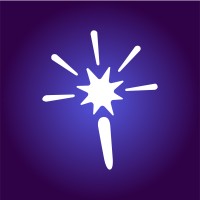
LeadMagic
For finding and enriching emails, mobiles, open jobs and ad spend. Budget friendly credit system too.

Tella
For high quality screen recording, customisation and simple to use video editing. Also exports in 4K.

Twain
For helping me write better emails and social messages. It's like Grammarly but for really really good sales messages.

Text Blaze
Easy-to-use templates and snippets that sits in Chrome and you can insert anywhere with Keyboard shortcuts.

Ocean
For building lookalike lists and accurate lists based on industry categories and keywords.
List Building & Scraping

Evaboot
Allows you to export clean data and find emails from LinkedIn Sales Navigator in just one click from their Chrome Extension.

Phantombuster
No code tool to automate tasks, build lists and scrape data from LinkedIn, Twitter and many more sources.

Instant Data Scraper
An automated data extraction tool for any website. It uses AI to predict the data and after 30 mins is easy to use.
Finding Emails

GetProspect
B2B database, email lookup, Chrome extension and contact enrichment with a solid API to integrate with Google Sheets.

Hunter
One of the original email finders and very simple to use via their chrome extension. Also launched some signals.

Prospeo
For finding emails from full name and company or via their Chrome extension. Plus a very accurate email verifier.
Enriching Emails

Clay
For enriching data with almost anything, using AI, finding emails and drafting email message copy.

Full Enrich
For finding emails with just Full Name and/or Domain / LinkedIn URL. Also waterfall email verification process.

Lusha
For proactively enriching your CRM with fresh contact and company data with easy-to-set, automated workflows.
Email Sequencers

Smartlead
For sending emails which includes mailbox warmup, inbox rotation and a unified inbox. Also great integrations.

Woodpecker
For sending cold emails, automating follow-ups, and getting real responses. Also a beginner friendly UI.

Reply
For building multichannel sequences and leveraging AI to improve messaging. Also strong integrations with CRMs.
Workflow / Automations

Zapier
The "glue" connecting all your disparate systems together and allows you to automate a lot of processes behind the scenes.

Bardeen
For automating a lot of manual prospecting and sales tasks. Takes a little while to get familiar with the tool.

Phantombuster
No code tool to automate tasks, build lists and scrape data from LinkedIn, Twitter and many more sources.
CRM

Hubspot
For an easy to use and free CRM. If you're just getting started, this out of the box solution is ideal.

Pipedrive
For an easy and effective sales CRM that I've seen being adopted quicker and more consistently by sales people.
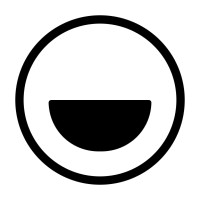
Folk
For a lightweight all-in-one CRM. It has a great Chrome extension helping you add contacts to pipelines from LinkedIn.
Productivity

Text Blaze
Easy-to-use templates and snippets that sits in Chrome and you can insert anywhere with Keyboard shortcuts.

Twain
For helping me write better emails and social messages. It's like Grammarly but for really really good sales messages.

Tango
For turning any process into a step-by-step interactive walkthrough with images, videos. A huge time saver.



